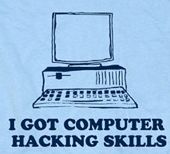Motorola Star Tac
Show IMEI code
If you need to know what’s the IMEI code of your phone,
simply press:
* # 06 #
you’ll read it on display.
Pin-Out
1) Connected with 22pf to pin 3
2) RF out
3) Connected with 33 pf to pin 8, 33 pf to pin, 33 pf to pin 7
4) BAT_FDBAK
5) MAN_TEST connected with 10k to L275
6) RS232_TX – connected to MCU SPI bus
7) RS232_RX – connected to MCU SPI bus
8) AUDIO_IN
9) AUDIO_OUT
10) Connected with 33 pf to pin 13, 33 pf to pin 14
11) UPLINK -|
12) DOWNLINK -|- DSC bus connected to the BIC
13) DSC_EN_B -|
14) EXT_B+
15) Gnd
Motorola mtac Elite
Show IMEI code
If you need to know what’s the IMEI code of your phone,
simply press:
* # 06 #
you’ll read it on display.
Test Mode
To enter in Nam programming Mode, press:
[arrow up]
000000000000 (12 times zero)
[MR]
now display shows the first step of NAM programming;
simply enter data and move to the next step using:
* (the same key of [left arrow])
Software version
To see software version of your phone you need to short-circuit antenna ground
with the two nearest pin together in the connector located under the phone. then:
Power ON the phone
and type:
#19#
now display is showing software version of your phone.
Serial Number
To see the serial number of your phone you need to short-circuit antenna ground
with the two nearest pin together in the connector located under the phone. then:
Power ON the phone
and type:
#75#
now display is showing the first pair of digits, then go ahead using
* (the same key of [left arrow])
to show the second pair and so on.
Pin Out
The pins are numbered 1 thru 10 from right to left
ANT- (O) | | | | | | | | | |
1) Audio Ground
2) Ext b+
3) T Data
4) C Data
5) R Data
6) Logic Ground
7) Audio Out – on/off
8) Audio In
9) Manual Test
10) Battery Feedback
Motorola Micro tac
Test Mode
To enter in Nam programming Mode,
you need to short-circuit the first and the third battery pin from the right, then:
Power ON the phone
display will show “Tacs5″, type in:
55
now display shows the first step of NAM programming;
simply enter data and move to the next step using:
* (the same key of [left arrow])
Software version
To enter in Nam programming Mode,
you need to short-circuit the first and the third battery pin from the right, then:
Power ON the phone
display will show “Tacs5″, type in:
19
now display is showing software version of your phone.
Motorola mtac Elite
Test Mode
To enter in Nam programming Mode, press:
[arrow up]
000000000000 (12 times zero)
[MR]
now display shows the first step of NAM programming;
simply enter data and move to the next step using:
* (the same key of [left arrow])
Software version
To see software version of your phone you need to short-circuit antenna ground with the two nearest pin together in the connector located under the phone. then:
Power ON the phone
and type:
#19#
now display is showing software version of your phone.
Serial Number
To see the serial number of your phone you need to short-circuit antenna ground with the two nearest pin together in the connector located under the phone. then:
Power ON the phone
and type:
#75#
now display is showing the first pair of digits, then go ahead using
* (the same key of [left arrow])
to show the second pair and so on.
Pin Out
The pins are numbered 1 thru 10 from right to left
ANT- (O) | | | | | | | | | |
1) Audio Ground
2) Ext b+
3) T Data
4) C Data
5) R Data
6) Logic Ground
7) Audio Out – on/off
8) Audio In
9) Manual Test
10) Battery Feedback
Motorola 8700
Show IMEI code
If you need to know what’s the IMEI code of your phone,
simply press:
* # 06 #
you’ll read it on display.
Turn on Clock
To turn on the hidden clock on your phone follow the following procedure:
In Setup menu turn ON “extended menu”
in language selection change to “GREEK” or “EAAKA”
exit menu
press key labeled “i” (the info key)
type *#25625# and finally
turn OFF the phone
next time you’ll wake up the phone the clock will be on your display and while surfing menu you’ll find the option to set its time.
RBS Info
To activate RBS info menu simply press:
[][][]113[]1[]OK (”[]” = the block you obtain pressing “*” for 3 seconds or more)
this procedure seems not to work on all software version but it’s the only one you can try from keypad.
Software Bug
Some 8700 remain frozen after you switched on cell broadcast; the phone seems to function properly but it can’t origin or receive any calls and turns off when you press any key.